How to Fix Unusual Activity on Cash App
If you’ve encountered a message about unusual activity on your Cash App, it can be concerning. This guide will help you understand why this happens and, most importantly, how to fix unusual activity on Cash App so you can get back to using your account without any issues.

What's Covered
What Is Unusual Activity on Cash App?
Unusual activity on Cash App typically refers to any activity that deviates from your normal usage patterns. Cash App uses automated systems to detect and prevent fraudulent behavior, and when something unusual is detected, it may flag your account or transactions to protect you.
Common Causes of Unusual Activity on Cash App
There are several reasons why your Cash App account might show unusual activity:
- Frequent Transactions: If you’re making an unusually high number of transactions in a short period, Cash App may flag this as unusual activity.
- Large Transfers: Sending or receiving a large sum of money that is not typical for your account can trigger unusual activity alerts.
- Login from a New Device: Logging into your Cash App account from a new or unrecognized device might be seen as suspicious.
- Multiple Failed Login Attempts: If there are several failed attempts to log into your account, Cash App might view this as an attempt to breach security.
- International Transactions: If you suddenly start sending or receiving money from international sources, Cash App may consider this unusual, especially if it’s not part of your normal activity.
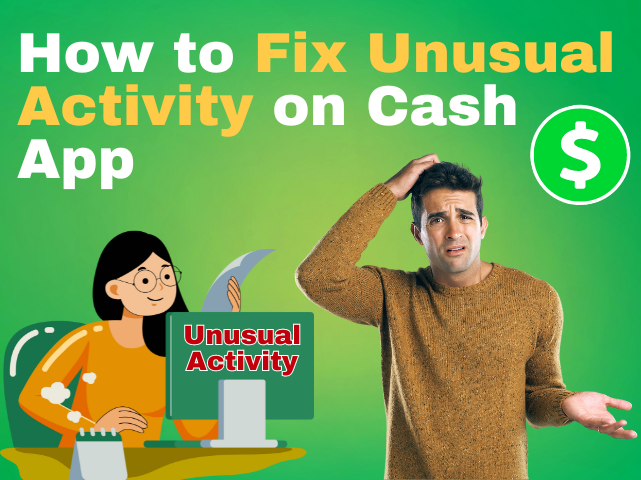
How to Fix Unusual Activity on Cash App
If your account is flagged for unusual activity, here are steps you can take to fix the issue and regain full access to your Cash App account:
1. Verify Your Identity
One of the first steps to fix unusual activity on Cash App is to verify your identity. Cash App may require additional verification to ensure that you are the legitimate account holder. To verify your identity:
- Open the Cash App on your device.
- Tap the profile icon in the top-right corner.
- Select Personal and follow the prompts to enter your full name, date of birth, and the last four digits of your Social Security number (SSN).
- Submit the required documents, such as a government-issued ID.
2. Check Your Transaction History
Review your recent transactions to ensure there are no unauthorized charges. If you find anything suspicious, you should report it immediately. Reviewing your transaction history can also help you understand what may have triggered the unusual activity alert.
3. Update Security Settings
To fix unusual activity on Cash App, updating your security settings is essential. Strengthen your account security by:
- Changing Your Password: Choose a strong, unique password that you haven’t used before.
- Enabling Two-Factor Authentication: This adds an extra layer of security by requiring a second form of verification, such as a code sent to your phone, when logging in.
- Monitoring Linked Devices: Remove any devices that you do not recognize or no longer use from your Cash App account.
4. Contact Cash App Support
If you’ve followed the steps above and still encounter issues, it’s time to contact Cash App support. Here’s how:
- Open the Cash App on your device.
- Tap the profile icon in the top-right corner.
- Scroll down and select Support.
- Choose Something Else and then select Contact Support.
- Describe your issue and follow the prompts to get assistance.
5. Avoid Suspicious Activity
To prevent future issues, it’s important to avoid any activity that Cash App might flag as unusual. Stick to your regular transaction patterns and avoid activities like:
- Sending money to unknown contacts: Only send funds to people you know and trust.
- Sharing your account details: Never share your Cash App login information or PIN with anyone.
- Using unsecured networks: Avoid accessing your Cash App account over public Wi-Fi networks, which can be less secure.

What to Do If Your Account Is Temporarily Locked
If your Cash App account is temporarily locked due to unusual activity, follow these steps to regain access:
1. Wait for Cash App Review
Sometimes, Cash App will automatically review your account after detecting unusual activity. This process may take a few hours to a few days. During this time, refrain from trying to make multiple login attempts, as it could delay the process.
2. Complete Additional Verification
Cash App may ask you to complete additional verification steps to unlock your account. Be prepared to provide additional documentation or information.
3. Follow Up with Support
If your account remains locked for an extended period, follow up with Cash App support. Provide any requested information promptly to expedite the resolution process.

What to Do If Your Card Still Won’t Activate
If you still cant activate your Cash App card after following all the steps, consider the following:
1. Request a Replacement Card
If your card is damaged or expired, request a replacement through the Cash App. Follow these steps:
- Open the Cash App.
- Tap the Cash Card tab.
- Select Replace Card and follow the prompts.
2. Verify Regional Availability
Ensure that Cash App card services are available in your region. If not, you may need to use alternative payment methods.
3. Seek Help from Cash App Community
Explore forums and community support for additional tips and solutions. Other users may have experienced similar issues and can offer helpful advice.

Conclusion
Conclusion
Understanding how to fix unusual activity on Cash App is crucial for maintaining secure and smooth transactions. By verifying your identity, updating your security settings, and contacting Cash App support when necessary, you can resolve most issues related to unusual activity. Additionally, by following best practices for account security, you can reduce the chances of encountering unusual activity alerts in the future.
FAQ
Unusual activity on Cash App refers to any transactions or account actions that deviate from your normal behavior. This can include large or frequent transactions, or activity from an unrecognized device or location.
To verify your identity on Cash App, go to the profile icon, select “Personal,” and follow the prompts to enter your full name, date of birth, and the last four digits of your Social Security number. You might also need to upload a government-issued ID.
If your Cash App account is locked, wait for the automated review process to complete. Ensure all your personal information is updated and contact Cash App support if the issue persists.
To contact Cash App support, open the app, tap the profile icon, go to “Support,” select “Something Else,” and then choose “Contact Support.” Describe your issue and follow the prompts to get assistance.
To prevent unusual activity alerts, regularly monitor your account, use secure connections, avoid sharing your account details, and conduct transactions only with trusted contacts. Keep your security settings updated and be cautious of any unusual requests.
how to fix unusual activity on Cash App how to fix unusual activity on Cash App
how to fix unusual activity on Cash App how to fix unusual activity on Cash App
